Система функционального мониторинга информационных систем (СФМИС)
Tweet
Share
Share
Главное о кейсе
1. За 6 месяцев была внедрена и адаптирована под нужды заказчика Система функционального мониторинга информационных систем.2. На мониторинг поставлены 32 информационные системы.
3. Проработаны индивидуальные требования по параметрам мониторинга каждой из информационных систем.
4. Реализованы автоматические тесты, мониторящие работоспособность функциональных частей информационных систем.
5. Реализована интеграция системы мониторинга с системами заказчика для отправки оповещений ответственным за работоспособность информационных систем.
6. Реализована интеграция с БД заказчика для получения системой мониторинга о серверном оборудовании заказчика, и мониторинга его состояний.
7. Разработан дизайн аналитических панелей для визуализации состояний информационных систем.
1. In 6 months the System for functional monitoring of information systems was implemented and adapted to the needs of the customer.
2. A total of 32 information systems were put under monitoring.
3. Individual requirements for monitoring parameters of each of the information systems were worked out.
4. Automatic tests that monitor the efficiency of functional parts of information systems were implemented.
5. Integration of the monitoring system with the customer's systems for sending notifications to those responsible for the efficiency of the information systems was implemented.
6. There was an integration with the customer's database for the monitoring system to receive information about the customer's server equipment and monitor its status.
7. The design of analytical panels for visualizing the status of information systems was developed.
Бизнес-задача и ее решение
Реализовать функциональный мониторинг 32 информационных систем, распределенных по регионам РФ. Для этого необходимо внедрить и адаптировать систему функционального мониторинга информационных систем (СФМИС).The task was to implement the functional monitoring of 32 information systems distributed across the regions of the Russian Federation. For this purpose, it is necessary to implement and adapt the system for functional monitoring of information systems .
Прочая информация о кейсе
Цель.Основная цель разработки системы функционального мониторинга информационных систем:
сбор, обработка и анализ параметров работоспособности информационных систем;
проведение автоматического тестирования их работоспособности по заданным сценариям;
информирование сотрудников о текущем состоянии, возникновении инцидентов и нештатных ситуаций в работе информационных систем.
The main purpose of developing a functional monitoring system of information systems:
collecting, processing and analyzing the performance parameters of information systems;
automatic testing of their performance according to the specified scenarios;
informing employees about the current state, occurrence of incidents and abnormal situations in the work of information systems.
Требования.
К разработке были предъявлены серьезные требования:
- Сбор, запись и хранение параметров работоспособности ИС;
- Анализ работоспособности и производительности ИС с
использованием ресурсно - сервисной модели ИС, отображение текущего статуса ИС в графическом интерфейсе системы мониторинга;
- Периодическая проверка работоспособности ИС путем запуска и прохождения тестовых сценариев мониторинга (под сценарием мониторинга понимается скрипт, имитирующий действия пользователя в интерфейсе системы в пределах 320 сценариев);
- Интеграция с OmniTracker Clever Engine для формирования оповещений о сбоях в системах в службу поддержки пользователей;
- Информирование службы поддержки пользователей, ответственных за поддержку ИС лиц по различным каналам передачи сообщений (электронная почта, SMS, отображение статуса в графическом интерфейсе системы, формирований событий.
Serious requirements were imposed on the development:
- Collection, recording and storage of IS (information system) performance parameters;
- Analysis of the working efficiency and productivity of the IS using the IS resource and service model, displaying the current status of the IS in the graphical interface of the monitoring system;
- Periodic verification of the IS by running and passing monitoring test scenarios (under the monitoring scenario we mean a script simulating the user's actions in the system interface, within 320 scenarios);
- Integration with the OmniTracker Clever Engine to generate notifications of system failures to the user support team;
Informing the user support service and those responsible for IS support via various messaging channels (email, SMS, status display in the graphical interface of the system, and the formation of events).
Архитектура.
В состав архитектурного проекта включены определенные технологические компоненты:
- 2 отказоустойчивых кластера DB и APP СФИМС для функционирования и бесперебойной работы СФИМС.
- Виртуальные машины для внутренней разработки и функционального мониторинга десктопных и web приложений.
- Виртуальные машины Zabbix-proxy для передачи информации о состоянии систем из регионов РФ в ЦОД, располагающийся в Москве.
- Информационные системы, которые необходимо поставить на мониторинг (также у некоторых ИС Москвы имеются серверы, находящиеся в DMZ.
Certain technological components are included in the architectural design:
- 2 failover DB and APP SFIMS clusters for functioning and uninterrupted operation.
- Virtual machines for internal development and functional monitoring of desktop and web applications.
- Zabbix-proxy virtual machines for transferring information about the state of systems from Russian regions to the data center located in Moscow.
- Information systems that need to be monitored (also, some Moscow IS have servers located in the DMZ.
Технологии.
При разработке применены современные технологии.
Основной системой является коробочное решение Zabbix 5.2. Использованное решение кастомизировано под нужды Заказчика.
Написаны скрипты для ИС, имитирующие действия пользователя desktop-систем. Скрипты написаны на С#, в качестве дополнительных библиотек используется FlaUI, позволяющая искать элементы по id. Также используется библиотека OpenCV, которая позволяет делать поиск по графическому элементу (картинке).
Написаны скрипты для ИС, имитирующие действия пользователя веб-систем. Скрипты написаны на JavaScript с использованием Selenium.
В СФИМС реализованы сервера интеграции с OmniTracker Clever Engine и CMDB на Node.js.
Modern technologies are used in the development process.
The main system is a packaged solution, Zabbix 5.2. The used solution is customizable according to the customer's needs.
Scripts were written for the IS, imitating the user actions of desktop systems. The scripts are written in C#, FlaUI is used as an additional library which allows you to search items by ID. The OpenCV library is also used, which allows you to search the graphical element (picture).
Scripts were written for the IS, imitating the user actions of web-systems. The scripts are written in JavaScript using Selenium.
Integration servers with OmniTracker Clever Engine and CMDB in Node.js are implemented.
Технологический стек и навыки.
PM
Project management, Team management, cutDev, Risk Management, Team, Agile, Scrum, Kanban, roadmap, Negotiation, PMI, Remote, WFH, Jira, UML, MS Dynamic, CRM, Oracle, BI, Public Speaking, Product Development, Atlassian
BA
Draw io, построение use case, построение mindmaps, разработка технической документации, проектирование бизнес-процессов.
BA
Draw io, building use cases, building mindmaps, developing technical documentation, designing business processes.
DevOps
Ansible, terraform, AWS, GCP, Linux admin, Windows admin, SSO, AD, nginx, DNS, mikrotik, docker, kubernetes, jq, zabbix, vagrant, git, teamcity, Jenkins, gitlab, ci, nexus, curl, jinja2, python.
Backend
TypeScript, JavaScript, Python, C#, Kotlin, Go, Java, MongoDB, Postgres, Mysql, Redis, Clickhouse, React, nest.js, restify, Express, fastify, spring, gin, angular, Electron, MobX, Redux, Formik, react-admin, MaterialUI, jest, axois, rxjs, bash, git, docker, docker compose, kubernetes, supervisor, rabbitMQ, pm2, WebStorm, VSCode, VS, vim, nano, sublime text 3, Intellij Idea, data grep, HTML, CSS, ARIA, SQL, Teamcity, AWS, Jenkins.
QA
JavaScript, С#
Designer
Moodboard; User Research; Wireframes; UI-Kit; Prototyping; Interactive Prototyping; Process Flow; Figma.
Развитие.
- Автоматизация процессов устранения обнаруженных сбоев в ИС.
- Ручное исправление: автоматическое создание процессов в системе ВРМ, с заведением задач, сроков, ответственных.
- Автоматическое исправление: если обнаруженный сбой может быть улажен без привлечения специалистов, то в автоматическом режиме будет стартовать сценарий исправления сбоя. Например, перезагрузка системы, разворачивание резервного сервера и осуществление всех процессов через него и пр.
- Предиктивная система обнаружения сбоев на основе данных диагностики и методов ИИ.
- Automation of processes of elimination of detected failures in the IS.
- Manual correction: automatic creation of processes in BPM system, with creation of tasks, deadlines, responsible persons.
- Automatic correction: if the detected failure can be corrected without the involvement of experts, the scenario of correction of failure will be started in an automatic mode. For example, rebooting the system, deploying the backup server and carrying out all processes through it, etc.
- Predictive failure detection system based on diagnostic data and AI methods.
Современные решения должны предусматривать преимущества методов ИИ. В данном случае предлагаем использование нейронных сетей, которые смогут успешно решать обработку больших объёмов данных в режиме реального времени, чтобы предсказывать опасные ситуации до непосредственного возникновения сбоя.
Modern solutions should take advantage of AI methods. In this case, we propose the use of neural networks that can successfully solve the processing of large amounts of data in real time to predict dangerous situations before the immediate occurrence of failure.
Скриншоты
Tweet
Share
Share

Бронза
• Лучшая разработка / интеграция
Tagline Awards 2022
Дата запуска
25 декабря 2021 годаОриентировочный бюджет
10 000 000 ₽Авторы
Над проектом работала команда из 9 специалистов.Менеджер проекта - Савкина Александра, Родионова Ирина, Михайлов Максим
Бизнес - аналитики - Родионова Ирина, Юлия Курзенева
Девопсы - Агапитов Владимир
Тестировщики - Сергей Смышляев
Бэкенд - разработчики - Сергей Журавлев, Александр Шумилов, Роман Князев, Александр Кирсанов
Дизайнер - Климина Наталья
A team of 9 specialists worked on the project.
Project Manager - Savkina Alexandra, Rodionova Irina, Mikhailov Maxim
Business analysts - Irina Rodionova, Julia Kurzeneva
DevOps - Vladimir Agapitov
QA - Sergey Smyshlyaev
Backend-developers - Sergey Zhuravlev, Alexander Shumilov, Roman Knyazev, Alexander Kirsanov
Designer - Natalya Klimina
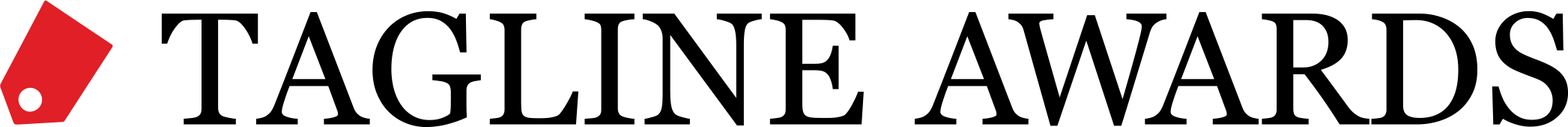
 omega-r.ru
omega-r.ru.png)
.png)
.png)
.png)
.png)
.png)
.png)
.png)
.png)
.png)
.png)
.png)